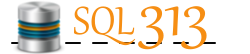Ohh boy - this is a biggie for me right now (actually it has been for a couple of weeks, but I have successfully put it off until today). :)
I have a situation where there are already SSIS packages, and sql statements that pull from an Oracle database into our SQL Server database. The person who set them up left the company (a positive for him). Therefore, I was scrambling when I started getting all these error messages that were basically laughing at me!
These are the steps I have had to do:
- download and install Oracle .NET providers 32bit
- download and install Oracle .NET providers 64bit
- download and install Oracle Visual Studio plugins/addins
- Change the tnsnames.ora file to provide aliases for connections
- Copy the sqlnet.ora file
I can access the database with a sql statement within SSMS, but within SSIS, connecting has been a BEAR!! I will get this - I will not be beaten - lol. :)